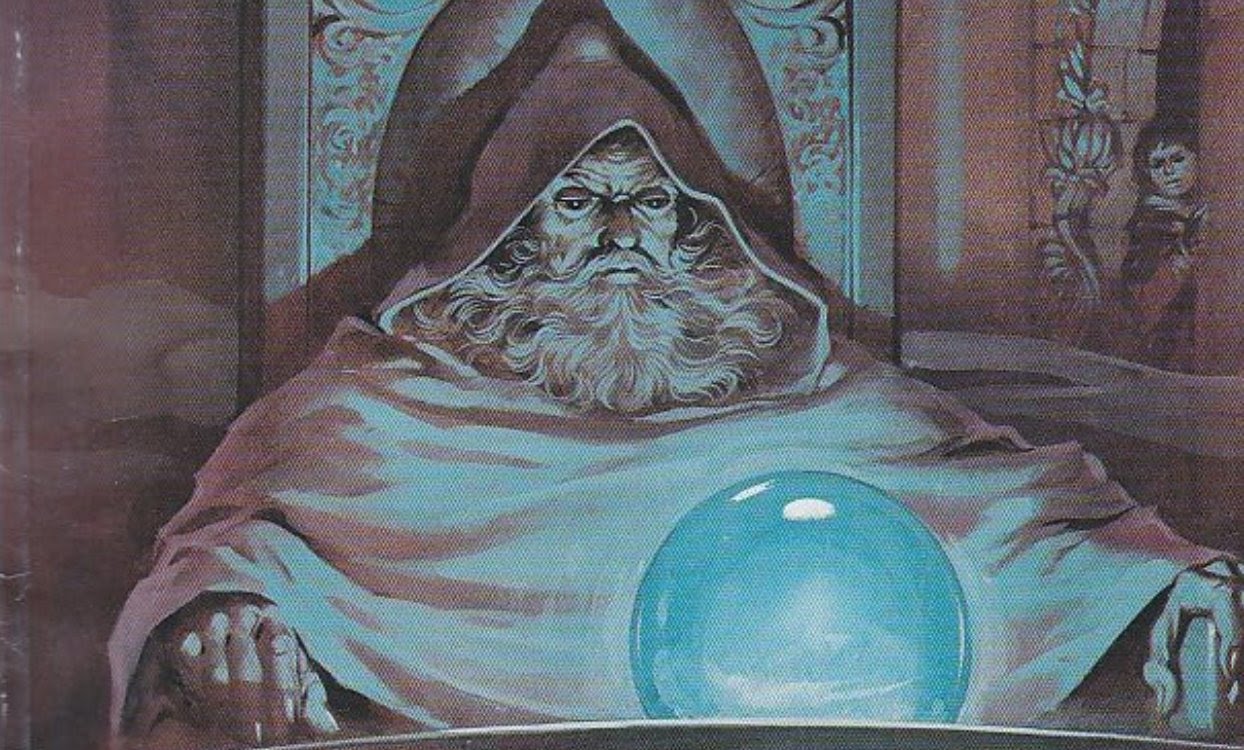I’ve noticed a general sentiment that printing on Linux is (or at least was) extremely cumbersome and difficult. Why is that?
That’s not been my experience.
Granted, printers suuuuuck. But I was legit surprised when both the printing and scanning functions in Linux were hands down better than windows.
SAME. Everything prints faster and worked well from day one.
SANE? :D
We raise our CUPS to your pun.
my experience is that through network, it’s just flawless. I turned on my printer and sure there it was. (though this feature just became a huge issue recently :P)
Is printing cumbersome and difficult on Linux? Yes, it can be. Is it better than Windows? Also yes.
It used to be much, much more difficult than it is today, but your experiences will still vary according to what type of printer you have. The problem is drivers. There are still printers out there that have no working Linux driver (mostly old, non-Postscript-supporting, with no Mac drivers either). Some will work with a generic driver, but some features aren’t available. The more annoying case is the one where the manufacturer put out a driver once, many years ago, it doesn’t work properly with modern versions of CUPS, and they can’t be arsed to revise it.
But most printers these days will do basic one-sided 100%-size prints out of the box, and that’s all many people need.
thats just cuz printers generally suck
It is way easier than anything else.
This was also my recent experience on PopOs!
I just started with PopOS a couple years ago. I’m not a power user. I’ve got one of those crappy travel printers. I think it’s Canon? I forget. It worked just fine for me.
Any problem I’ve ever had printing is almost exclusively a problem with the printer, it’s usually yellow or cyan. Doesn’t matter the document is black&white.
I haven’t used a new printer or an inkjet in a number of years now, but using my 18yo HP laserjet is a matter of plugging it in and checking it’s status under the main distro settings menu. That was also on par with the windows process iirc.
I do remember 20 years ago when I had to sideload pcmcia wifi drivers, though.
True, i have 20yo hp inkjet and 17yo epson inkjet, old printers work like a charm on linux and you can refill them with standard medical syringe too
I use printer with a USB personally. No issues with that but I got an HP printer that is really weird with the network stuff
If you have a hp printer they got a official software for it
The Canon Pixma has always problematic for me with driver issues.
As long as your printer is supported, it’s not difficult. The problem is that if you need advanced options, like artists need usually, the options aren’t there.
my printer spits out page upon page of random characters and mess when I try to print from my desktop, gave up and use my phone now
You need to set the correct settings. It takes a few tries but in my experience it isn’t that hard
you need to set the correct settings
thanks for the insightful suggestion wowee
Because printing in Linux both works and is supported and not supported and hope that there are drivers and they work.
For example, I have a brother printer and in both arch and Ubuntu/mint the printer worked out of the box. But I was missing features like double sided printing. So I had to download drivers for it.
In arch the drivers were on the AUR, so I was printing is seconds.
In Ubuntu/mint they weren’t in my package manager, so I had to go to brother’s website and hope they had drivers. Brother did and while it took a bit it did work too. No worse than windows.
You’re printin experience within Linix is going to entirely depend on which printer you have. Some work out of the box immediately others take hours to get working and digging through forums looking for drivers.