What link you were trying to redirecti? And open an issue here for better tracking: https://github.com/ManeraKai/fediredirect/issues
ManeraKai
- 1 Post
- 13 Comments
Yes, also Pleroma, Misskey, and all the other fediverse applications.
All you said is true if you are browsing through your instance, but if you were browsing another instance’s website and saw a post or if someone sent you a link to a post in an instance you don’t use, then you should figure out a way to see that post through your instance. In Mastodon, you go to search and paste the post link. In Lemmy, you do something similar. Those can be done but are quite tedious. This problem is what FediRedirect aims to make solving it more convenient.
How does it map the correct post on your own instance?
for Lemmy it primarily uses the API endpoint /resolve_object
Some redirections aren’t supported (bc Mastodon isn’t fully compatible with Lemmy), and sometimes it doesn’t work bc of a server problem (your instance doesn’t federate with that link’s instance). However, FediRedirect is still in beta, open any issue here: https://github.com/ManeraKai/fediredirect.
Also, why does it require my login credentials.
For lemmy:
(Username and Password) or (jwt) are required for resolving /post and /comment. If Username and Password didn’t work, go to your instance’s cookies and copy your jwt.Same for mastodon, but it only has the
read:searchpermission (scopes aren’t implemented in Lemmy yet)
It’s analogous to the name LibRedirect so.
- Say a friend sent you a lemmy.world link, you want to reply to it but you only have a programming.dev account, so you redirect the link to programming.dev that has your account.
- Say a friend sent you a lemmy link, but you only have an account in kbin, so you redirect to kbin (kbin is not implemented yet).
- You want to see a post in your own instance’s UI and Theme.
- You want to use Pleroma’s UI not Mastodon’s UI and vise versa.
Thanks :'D
See this: https://lemmy.fmhy.ml/post/133647
Neither Piped, Invidious, LibreTube, nor NewPipe have this option:
- Invidious: https://github.com/iv-org/invidious/issues/2908#issuecomment-1046999164
- Piped doesn’t have any issue about it
- LibreTube already uses Piped so
- NewPipe: https://github.com/TeamNewPipe/NewPipe/issues/1950
The only thing I found is an app called SkyTube that has a Deny List and an Allow List.

 19·1 year ago
19·1 year agoOpposite to Instagram or Facebook, on Lemmy or Mastodon you can create an anonymous account. Yes it will be logged (normal public internet), but you won’t be treacable. The UI doesn’t have any tracking scripts, and many instances don’t require an email even to sign up. Use the Tor browser to spoof your IP.

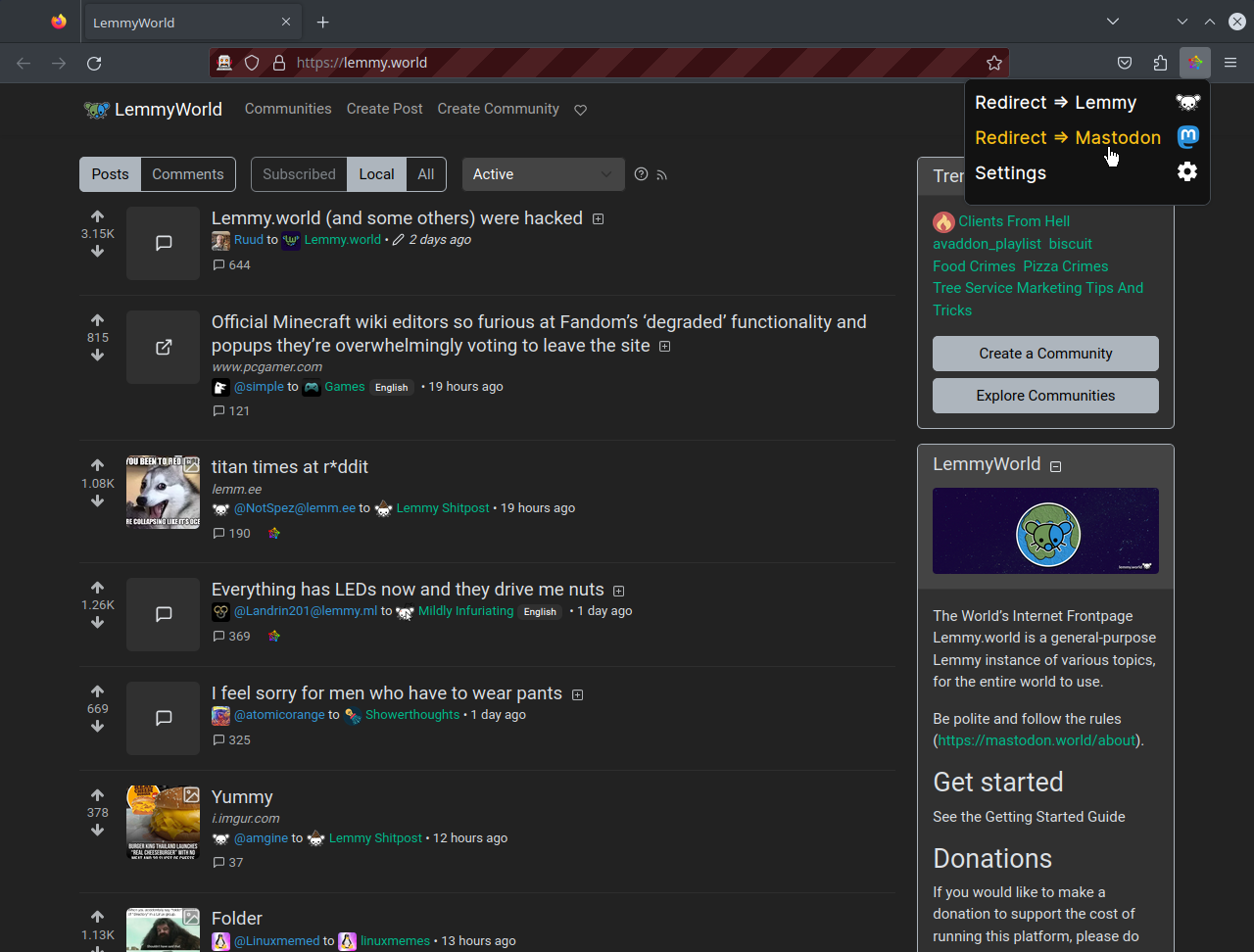

For user/password/jwt, it’s needed to find the post id and the comment id in your instance’s database. No instance will offer you free post/comment id search unless you happen to be a user.
Yes kbin is still not supported, I actually tried implementing it today but it doesn’t have a proper sesrch API like lemmy (finding a federated post id in my local instance’s databse). Kbin is still in beta so.