Ideally, you set aside 3 to 6 months worth of your typical monthly spending to cover (some) emergencies and job loss, then invest everything else. 401(k) is still tax advantaged in the same way as an IRA, and you can typically do roth contributions to a 401(k) too. So there are benefits to going above your employer match.
But, you’re right that you don’t want to trap all of your money into a retirement account either. You’ll probably want to make large purchases like a car or house. In that case, you plan out a timeline and invest in less risky things depending on how far out you plan to purchase said thing.
The overall idea of “invest in index funds as much as possible” can be applied generally, but the amount that you contribute and in which types of accounts heavily depends on the individual.
I just wanted to point out that 401(k)s without employer matching are basically just IRAs with high yearly caps because it took me a few years to realize that, and I fancied myself financially literate. It can be a good idea to contribute more, so long as you don’t need the money elsewhere.









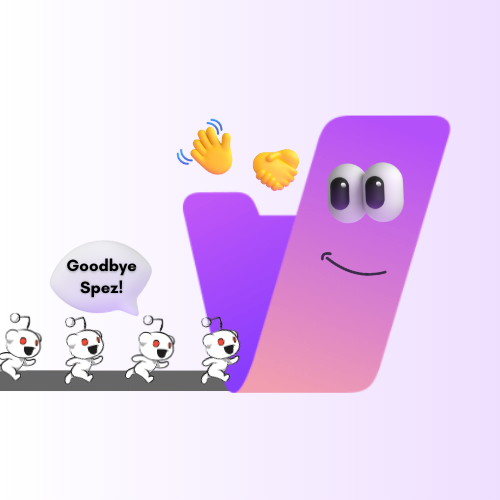
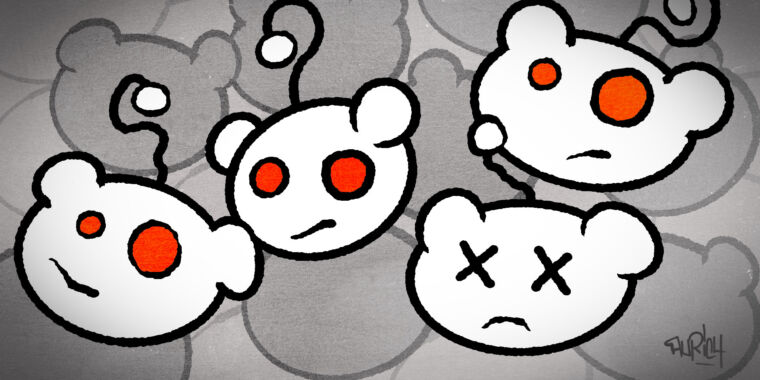
It is a universal axiom that any question starting with “Will Trump ever face consequences for…” can be answered with “no”.
If, instead of prison, Trump was faced with a free luxury mansion on a private island and a $1B/yr pension to live out the rest of his years Epstein style, Kamala may have had a chance. As soon as the alternative included a hint of repercussions for his actions, the universe simply could not allow it.