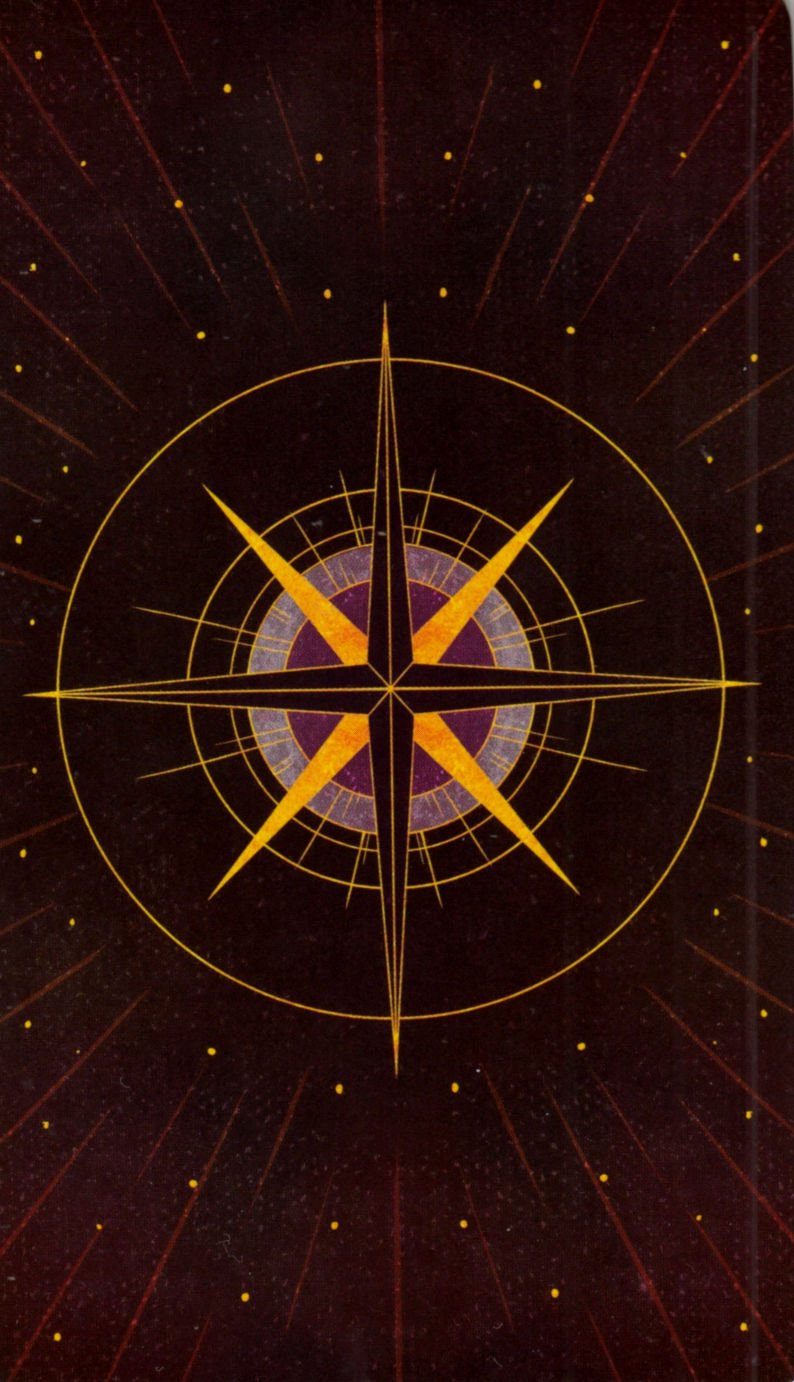I’ll start. Did you know you can run a headless version of JD2 on a raspberry pi? It’s not the greatest thing in the world, but sometimes its nice to throw a bunch of links in there and go to sleep.
stop manually browsing torrent sites! You’re wasting your time.
Download qBittorrent. Download Jackett. Configure Jackett to work inside qBittorrent. You now have a way to search hundreds of trackers all at once within seconds and find literally anything you want.
You should check out Prowlarr, its like jackett, but integrates better into sonarr/radarr
Prowlarr has a prettier UI but the torrent sites they support are maintained by Jackett. It noone gives credit, at some point Jackett won’t be maintained and Prowlar neither.
Disclaimer: I’m qBittorrent, Jackett, Flaresolverr and Bazarr developer.
Hey thanks for your work. QBT and Jackett are super stable and well done.
Damn, I’m huge fan of yours. Using qBbittorent, Jacket, Flarsolverr and Bazarr in docker. Thanks for your work.
But I never managed to get Jackett plugin to work x)
https://github.com/qbittorrent/search-plugins/wiki/How-to-configure-Jackett-plugin
It has limitations, but qBittorrent is used by 40M users aprox and we are only 3-5 active developers. Managing the open issues don’t let us time to work on new features…
I have all of these programs running on raspberry pi, including Flood (mobile friendly UI for qBittorrent, also supports Deluge), and plex media server. It can’t be easier to watch movies and tv shows that way.
Are they all running on the Pi, or just the torrenting tools?
Everything is running on Pi. But I have Raspberry Pi 4 with 4GB of ram. Actually I have Raspberry Pi 400, which is basically 4GB variant of Raspberry Pi 4, with slightly overclocked CPU and passive cooling, inside small keyboard, but I only got that because Raspberry Pi 4 was out of stock.
As a person who is not an advanced pirate, I’m reading the Jackett page and I have no idea what it is or how it works.
I’ve tried just about every type of automated system Sonarr, Radarr fully integrated with usenet and my libraries etc.
After a while I realised I quite enjoy doing things manually. I get to vet the content a little before I grab it, a bit like going to the video store.
I was looking into this like last week but paused it because I’m an idiot who can’t figure out which package to grab off their git lol. I think it is amdx64 but I have intel everything, I know it isn’t arm though.
It’s called amd64 because AMD invented the x86-64 processor instruction set, it works both on Intel and AMD
type
uname -min your terminal
Google searches show the DMCA takedown notices that list the sites that illegally stream content. It seems to me that if an interested party were to search for something on google and happened to see the DMCA take down notice, they might peruse that takedown request and see a number of sites that might illegally host such copyrighted content - so they know what sites to avoid of course.
😉
OMG! What a great way to stay safe online. This is a great tip. Guys remember, you wouldn’t download a car!
Unfortunately they’ve recently stopped doing this. It was a great way to stick it to the man though
If you are looking for German (or German + English dual language) content it can be very hard to find stuff on public torrent trackers and it’s pretty hard to get onto private German trackers - but don’t worry, there is a solution:
Usenet and the indexer sceneNZBs.com that specialises in German releases have got you covered!
If you want to automate the search for German Dual Language content using Radarr/Sonarr I made a guide (that also works for torrents too): https://github.com/PCJones/radarr-sonarr-german-dual-language
As a German, I can confirm: Usenet is the way to go. For me it’s fileleechers (invite only afaik) for German content, and nzbgeek for the rest. All combined with Sabnzbd and Plex. Will have a look at your guide tho!
fileleechers is a board and not an indexer though right? So you can’t add it to Sonarr and Radarr
Feel free to correct me, I don’t know a lot about them since they are invite only
Docker, if you can run it on your hardware (either your normal system or on dedicated hardware) is a Swiss army knife that can help level up your acquisitions, and provides you with an isolated application environment if you don’t want to install the applications directly to your device. For media specifically, there is a suite of applications under the same *arr naming scheme that allows you to index, monitor for releases of, and acquire different television shows, movies, music, and books.
Some container maintainers build in different capabilities into their torrent client containers, such as Binhex’s qBittorrent and Deluge applications, that have VPN connectivity built in, so any network traffic running through that container will automatically use your VPN provider’s WireGuard or OpenVPN capabilities, depending on who you use. Once you have that running and your tags tuned in the *arr apps, you have a headless, mostly independent machine constantly working on acquiring and upgrading your media.
Sidenote: the *arr apps can be controlled by mobile apps like LunaSea on iOS, and nzb360 on Android. The latter can also integrate with your torrent clients.
And if you get it working you can put Docker Experience on your resume
Yup! Something I’m absolutely going to leverage whenever I move onto my next job.
Don’t forget to include your seed ratios! Employers don’t want to hire leechers
SlavArt Revolt bots are THE WAY to go for high quality music from almost any service
Usenet is worth every penny
Usenet was great 10-15 years ago but nowadays it’s flooded with fake / private downloads and retention is shit simply because the few remaining backbone providers comply with takedown requests. Absolutely useless for older content by any major studio. It’s all new stuff which is mostly garbage anyway. We were able to get a ton of “this old house” recently though.
I used to agree but retention is a killer for a lot of older content.
For new releases its pretty great though.
100% get 2 providers 2 indexers and setup the Arr stack and never touch it again
Make sure they’re not from the same company though.
Get into private trackers if you can and then you won’t have to worry much about any of this.
You can use IRC to pirate ebooks that you won’t be able to find on torrent sites.
Wait until you hear about library genesis.
piracy is a latter.
at the bottom there is the person getting a pirated ware physically from someone who copied it.
then steps later there is rapidshare or whatever filehosters still exist.
more steps up are public torrents and trackers.
then there is forums that use a variety of sharing technologies like (private) torrent or hosters.
nzb is next.
then there is irc - which at best is linked to some of the outer ring ftp servers.
ftp servers run by currygroups is next. and they leech from
the core of scene ftp servers.
sure i missed exotic outlets of the piracy latter like ondemandpiracystreaming, ssd-by-snailmail and so on… we all agree vpn is key. i think irc always has worked better than torrent ever and being easier to access thab nzbs.
Yandex is currently the best search engine for pirate stuff. You might need to change the language setting to only show english results, tho, as it gives preference to russian stuff.
If you’re on Windows, you can block any address “forever” by running Notepad as an admin and opening the file
C:\Windows\System32\drivers\etc\hosts- Any line starting with 0.0.0.0 will automatically “fail” to find the page. For instance,
0.0.0.0 www.whatever.comwill completely block that domain. It won’t blockwww.whatever.co.ukorwhatever.com, so you’ll have to add one line for each top level domain. It’s great for blocking the worst ad networks (the ones that leave 6 clickjacks per page)
- Any line starting with 0.0.0.0 will automatically “fail” to find the page. For instance,
deleted by creator
Yeah, setting up the Servarrs (Lidarr/Radarr/Sonarr + Prowlarr) along with your bt client, then trawling opensignups to get onto private torrent sites.
IPv6 torrenting for the most part goes unchecked by the companies who send threat letters to your ISP. I have a US seedbox which doesn’t have IPv4 and it’s been working great with a lot of public torrents
Wireguard creates a new network interface that accepts, encrypts, wraps, and ships packets out your typical network interface.
If you were to create a kernel network namespace and move the wireguard interface into that new namespace, the connection to your existing nic is not broken.
You can then use some custom systemd units to start your *rr software of choice in said namespace, rendering you immune to dns leaks, and any other such vpn failures.
If you throw bridge interfaces into the mix, you can create gateways to tor / i2p / ipfs / Yggdrasil / etc as desired. You’ll need a bridge anyway to get your requester software interface exposed to your reverse proxy.
Wireguard also allows multiple peers, so you could multi-nic a portable personal device, and access all your admin interfaces while traveling, with the same vpn-failure-free peace of mind.
I know some of these words
Anyone got good options for ebooks? Currently got calibre setup but only sourcing my books from libgen. Tried using jackett + readarr but the indexers didnt seem great… is it worth paying for indexers? Which ones?
Follow up question: does anyone have a good source for ebooks in Spanish? currently using lectulandia
Myanonamouse is the best tracker for books, audio or digital.
ebooks, and manga! advice would be appreciated
I recommend tachiyomi for manga / graphic novels for mobile, which is where i read most manga. you can get series from a lot of different sites, add custom sources, and locally download. it rules