Ernst antwortet: Sieht mit ziemlicher Sicherheit nach chinesischem/mongolischem Buffet aus.
ExtremeUnicorn
- 1 Post
- 68 Comments

 3·8 days ago
3·8 days ago…so, “Lie-Nux”?
Why the small head?
There’s a bit of hyperbolism and distortion in that comment.
So first of all, the FSF did not create Libreboot, that was just a coreboot distribution by one (or two) people and I would not call it shitty, it had prebuilt binaries with working GRUB configs for the models supported, even allowing for full disk encryption with a well written guide on how to do so.
Secondly, it’s hard to create a chain of trust without trusing the hardware. As long as the manufacturer remains in control of any part of it, you will get the same situation thay we have now. I would rather use a deblobbed device than wait for obscure security features that provide no real-world benefit to my use case.
However, I think this may not catch on. Hundreds of millions of people use completely outdated phones with spyware of some form on them right now, they simply don’t care.
“Shit moisture”, you ppl. are going insane…
Yeah, I’m gonna need a source on that.

 41·21 days ago
41·21 days agoFlash was always broken, as any Adobe software…

 6·23 days ago
6·23 days ago…because I didn’t want to be a victim of the tech industry anymore.
When I had long hair, I would lay it beyond the pillow, not below my head, like that girl in the photo. That helped to some extent.
The problem is that Microsoft set seemingly arbitrary hardware requirenents to install Windows 11, it’s not about performance.
If you have a Kaby Lake or Ryzen 2000 system of any specs, you are already out of luck, no matter if you have 32 cores or 128G RAM.
But somehow, magically, a few Kaby Lake Microsoft Surface laptops are fine to run Windows 11, so those specific CPUs are cool. The rest (mostly desktops) is not.

 5·28 days ago
5·28 days agoIt can get better, trust me. This can take months to years. You are not entirely in control of this.
Talk to real people about it and get help, if haven’t already.
When you get the slightest feeling that you can do anything, do it. And don’t overdo it, just try to take care of your most important stuff.
In the beninging…

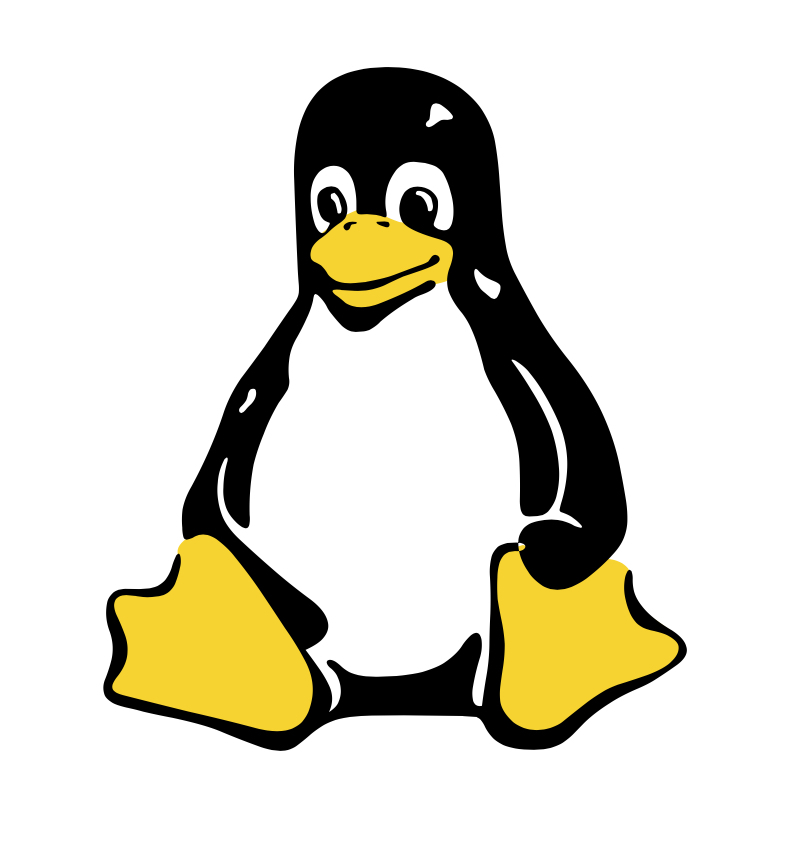 3·1 month ago
3·1 month agoUm tatsächlich die eigentliche Frage zu beantworten:
Ja, in der Aktualisierungsverwaltung von Mint lässt sich einstellen, dass Updates automatisch installiert werden (auch Flatpaks) und alte Kernel (bis auf den jeweils Vorherigen) und Dependencies entfernt werden.
Ich habe auch unterschiedliche Systeme für diese Situation ausprobiert und meiner Meining nach ist aus diesem Grund gerade Mint eine sehr gute Option. Es ist auch einfach ein gutes, sinniges System.
Man sollte nur darauf achten, dass die Sprache korrekt eingestellt ist (gibt eine GUI mit systemweiten Einstellungen), evtl. müssen Firefox oder Libreoffice l10n-de Pakete nachinstalliert werden.
Ich würde auch empfehlen, das Starmenü und den Dateimanager zumindest etwas einzurichten und zu entschlacken, damit alles Nötige direkt auf den ersten Blick da ist. Terminal und erweiterte Netzwerkeinstellungen werden z.B. eher selten von den Leuten benutzt. Office sollte in den Favoriten sein.
Xfce funktioniert auch sehr gut mit dem Whisker Menü und einigen Voreinstellungen und modernerer Theme/Icons, gerade für Leute, die früher noch mit Windows XP/7 gearbeitet haben. Lässt sich auch gut minimalisieren und ist intuitiv nutzbar.
Mit MATE habe ich leider nicht so gute Erfahrungen gemacht, ist ähnlich Xfce, nur klobiger und nicht ganz so hübsch einzurichten. Verbraucht auch mehr Ressourcen.
Ggf. zum DVDs abspielen das Paket noch vorinstallieren.

 1·1 month ago
1·1 month agoYep. Has to be the cream though, gel doesn’t work, afaik.

 2·1 month ago
2·1 month agoInteresting experience to be shamed as an environmental extremist for this take.
The idea is to shave whatever and then use a tiny bit of that shaving cream on your mirror, since you will not be able to fully use 100% of the batch and just wash it down the drain anyway.
That makes the additional cost = 0.

 6·1 month ago
6·1 month agoYou can achieve the same thing without wasting any (electric) energy by rubbing a bit of shaving cream onto the mirror and buffing it out. Works for a while.

 69·1 month ago
69·1 month agoThese are such a good idea. It works by having a heater behind the mirror which prevents the condensation.
Ja, aber deklariert als “MB” (Windows Logik).







Self-help singh would disagree.