Hi,
I tried to partition my 128 GB -Kingston- MicroSD card into 75% adopted/internal and 25% external. However, the adopted/internal part was missing, meanwhile the external one was shown!
Before processing, the initial state was as shown below:
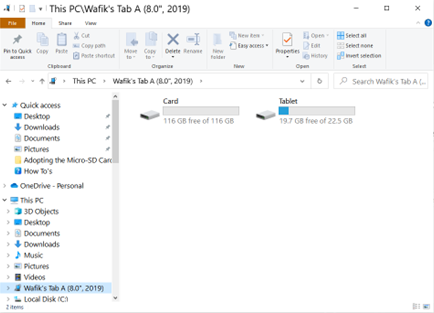
The partitioning command, for ID = 179,64, was as follows:
sm partition disk:179,64 mixed 25
After reboot, I realized that the adopted/internal part (should be, “ideally”, 96 GB) is missing, and that the external one is shown:
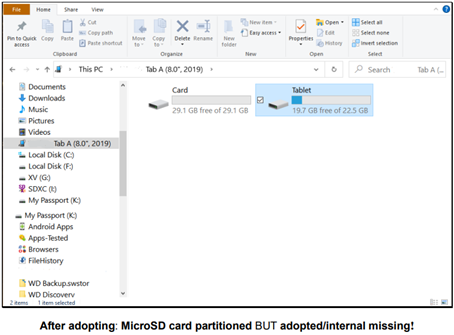
The whole process is shown through the Windows PowerShell below:
K:> adb devices
List of devices attached
R9WN91B9GYJ device
K:> adb shell
gto:/ $ sm list-disks
disk:179,64
gto:/ $ sm partition disk:179,64 mixed 25
gto:/ $ reboot
K:>
Afterwards, I executed the following command:
adb shell sm list-volumes all
and here is the output (I cannot implement it):
K:> adb devices
List of devices attached
R9WN91B9GYJ device
K:> adb shell
gto:/ $ sm list-disks disk: 179,64
gto:/ $ sm list-volumes all
private: 179,67 mounted d8ef1b16-ab2b-4010-a1b1-79b1cc6cff16
private mounted null
emulated;0 mounted null
public:179,65 mounted 3484-15EF
emulated:179,67;0 unmounted null
gto:/$ sm list-volume all
usage: sm list-disks [adoptable]
sm list-volumes [public|private|emulated|stub|all]
sm has-adoptable
sm get-primary-storage-uuid
sm set-force-adoptable [on|off|default]
sm set-virtual-disk [true|false]
sm partition DISK [public|private|mixed] [ratio]
sm mount VOLUME
sm unmount VOLUME
sm format VOLUME
sm benchmark VOLUME
sm idle-maint [run|abort]
sm fstrim
sm forget [UUID|all]
sm set-emulate-fbe [true|false]
sm set-isolated-storage [on|off|default]
sm start-checkpoint
sm supports-checkpoint
gto:/ $
• Where is the adopted/internal storage?
• Is there something wrong?
• Is there a way to FIX?
• Is there a way to UNDO partitioning using ADB commands?
Thanks


I didn’t even know you can partition a card like that… But when I had a card with some problems and was trying different things to recover it, I learned Android refuses to mount a card as internal storage if it was messed with in any way, such as trying to clone the card onto another (unless they’re 100% identical I guess) or doing any sort of partitioning. It will just refuse to mount or even acknowledge it.
And since it’s not mounted, it won’t show up in any way, including through adb. The only thing available in the phone is to reformat it. Maybe with root you could do more, idk.
Maybe you can revert the partitioning with a separate SD card reader in your computer.
Ed: Btw another thing is that SD cards in general aren’t meant to be partitioned in the first place, since they don’t have their own controller or driver or whatever it is that can receive and interpret such commands. So if you partition an SD card, most OSs will recognise only one partition. Why even is there an adb command to partition, I don’t know, but it’s hardly good for anything practical imo.